In order to get the most out of your Office 365 subscription, it is important that you utilize a subscription advisor partner. A subscription advisor is an authorized Microsoft partner that can help you manage your Office 365 subscription. These partners possess the necessary skills to help setup and maintain you Office 365 subscription in a way that will maximize its effectiveness within your organization.
For FREE – Help Code A Site Create More Content & Tools For You
We hope you have found the content and tools created by Code A Site useful and will consider adding us as your Partner of Record. When you assign Code A Site as your Partner of Record we receive financial support from Microsoft which allows us to continue to develop more tools and content for our clients.
Assigning Code A Site as your Partner does not cost you anything, does not give us access to your data, and allows you to continue to receive the same support from Microsoft. In simple terms, at no cost to you, you are helping Code A Site provide you with more valuable tools and content.
Want to know more about us? We are committed to providing our clients with the highest quality services and support that is cost effective. Our support is all US based and we pride ourselves on the communication skills of our IT Staff and Software Engineers. Download our Company Brochure.
What can we provide you?
Clients who have assigned as as their Subscription Advisor can take advantage of the following:
- Ninety Minute Personalized Consultation on how to use SharePoint for your Organization
- Discounts off our 24X7 US Based Support
- Each Year Receive Two Free Permission Scans of your SharePoint Sites
- Free Setup of Document Manager to help you manage and organize your Document Center
What is involved with adding a Partner of Record or Subscription Advisor?
Assigning Code A Site as your Support Partner is free, easy and only takes a few minutes. Use the instructions below to get started.
- Existing Office 365 Subscriptions – How to Add a Partner of Record or Subscription Advisor
- New Office 365 Subscriptions – How to Add a Partner of Record or Subscription Advisor
Please Note: There are certain non-paying subscriptions (education and partner plans) where we cannot offer our free tools and resources since Microsoft will not offer us financial support.
Existing O365 Subscriptions – How to Add a Partner of Record or Subscription Advisor:
Once you are signed into Office 365:
- Click on the app launcher in the top left-hand corner.
- Choose Admin

- Go to Subscriptions page and select View and edit subscriptions.

- If you have multiple subscriptions, select the one you want to edit from the left menu

- Under subscription name and cost, select More actions, and then Add Partner of Record

- Under the Partner ID, select Edit Partner of Record.

- In the Microsoft Partner ID field input 3479408, select Check ID, and then Submit
New O365 Subscriptions – How to Add a Partner of Record or Subscription Advisor
Once you are signed into Office 365:
- Click on the app launcher in the top left-hand corner.
- Choose Admin

- Choose PURCHASE SERVICES.

- Select Buy now on the plan that you wish to purchase.

- Follow the checkout prompts and once you are on the “How do you want to pay?” screen Select “Add” Under the Partner Information Heading .

- In the Microsoft Partner ID field input 3479408, select Check ID, and then Submit

- Complete the rest of the wizard to complete the subscription purchase.
- Once you add us as your Partner of Record or Subscription Advisor we are automatically notified and we will get in contact with you to discuss taking advantage of the discounts and promotions.
Thank You for Adding Code A Site – We are Excited to be Your Software & IT Partner!