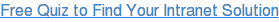On July 28th, Microsoft held a free webcast for business owners and Microsoft Partners to learn about their offerings and suggestions regarding server usage. The 45 minute presentation covered topics such as cloud computing, security advantages and protection options of when using a server, and how to make the most productive investments for your business. If you didn’t get a chance to check out this webcast last Thursday, or maybe you want to catch up on a part that you might have missed, this blog post will provide you with a brief recap of the main points.

The presentation expounded upon five questions business owners can use to analyze their current situation and decide whether or not a server would be advantageous for them. These questions and how the answers to them affect a business owner’s decision are as follows:
What type of data do you work with?
The presentation broke down the three primary types of data companies work with:
- Operational- the type of data a bank or retail environment uses to keep track of transactional history or to recognize that someone is a previous customer (ex: a customer rewards program). Solutions that use Operational data include Point of Sale systems and Inventory Reconciliation Systems.
- Analytical- manufacturing and consumer product environments use this type of data to track every facet of product planning, production, storage, and distribution, and analyze this data to increase efficiencies. Most companies involved in this space use a data warehouse as a solution for storing this data.
- Streaming– any sort of system that tracks information with sensors in real time and then makes physical or computational adjustments because of that information (in the presentation this was referred to as “the internet of things”). Examples include GPS, automatic vehicle maintenance alerts, and any sort of appliance that can be controlled wirelessly via an app (such as thermostat).
Data can also be subdivided due to how it relates with other data. This is referred to as the data’s structure. CRM, Point of Sale, and any type of analytical data is structured and highly relational. Each piece of data is related to other pieces of data. This data can easily be stored in databases because it is primarily numerical, and can be parsed out into charts and graphs. Unstructured data, such as photos or videos, must be stored in separate containers (known as Binary Large Objects, or Blobs) and use server space in a different way than structured data.
Depending on the type and quantity of data your company works with, you may or may not want to use a server. If your company data is relatively simple, such as email or presentation files, a fully-implemented server may not be necessary; you could opt for a cloud storage service and be just fine. But, if your company’s data is extensive and diverse, requires lots of organization and storage space, and concerns customer or client data (especially if it is sensitive information), a scalable, private server that will maximize your storage for the lowest cost is the best option.
What does the future of your business look like?
As a business grows, so does its IT spending. This point was reiterated multiple times throughout the presentation. The presenter explained: small companies, as they grow, will need to move away from a database of contacts set up in a personal Outlook account, and may need a solution package such as a CRM database to continue to provide exceptional service. More information flows with the more people a company has; more people are creating and sharing documents and sending emails, and customer service demands increase.
To respond to these changes, a company must be able to scale quickly. It must be able to onboard new employees fast, and be ready to change the business model due to a change in product or service at almost any time. Using a scalable server will allow a business to invest only in the storage it needs, and also have the flexibility to grow. Storage will not limit the business’ growth. Servers allow companies to be agile and reflect their changing business needs quickly.
If your company is not planning on any sort of growth, change in business model, or is expecting a plateau in hiring and onboarding, then a scalable server might not be the correct option; a local, set-capacity storage option might work best for you. Otherwise, if there is any sort of growth on your company’s horizon, or if you are uncertain that there might be a chance of growth occuring, a server that can scale as your storage needs do will ensure that you are making the most cost-effective investment and will best prepare you for the future.

If a disaster struck your business, how would it be affected?
Disaster can strike anytime, anywhere, and is often unpreventable. If a disaster strikes and your servers and storage systems go down, you can lost customer information, deal specifications, and business records. 40% of businesses hit by a disaster never reopen, and an additional 25% close within 2 years. Do not let your business go unprotected; backup your information to save the future of your business.
To best prepare for a disaster, business have two options: backup, and disaster recovery:
- Backup protects your files quickly and simply, and acts as a first line of defense to disaster. It involves saving copies of your files to a second location so they can easily be found and restored when accidentally deleted or lost. Backup also allows companies to retain files and data for legal requirements.
- Disaster Recovery protects files and minimizes business disruption. Whereas someone with Backup alone may need to spend days and weeks to get their disaster-struck business back up and running, those with Disaster Recovery keep a replica of their entire server infrastructure that is updated in near real-time in the Cloud; so if disaster strikes they can get their applications and services back up and running in minutes.
If you are not worried about backing up your files or company information, or could foresee a quick and successful reopening despite whatever disasters may occur, you probably don’t need a server. But, if you want to make sure no company, client, or customer data is ever at the risk of being lost or deleted (natural causes or otherwise), a server with some sort of backup or disaster recovery implementation is definitely necessary.
Do you need access to information anywhere, anytime?
In today’s day and age, information needs to be accessible anywhere and at any time. Companies are no longer limited to their office space, and neither is their data. Employees who travel frequently or work from home or other remote locations need access to on-site applications and data. Companies need to be able to create solutions and business applications that can be accessed anywhere.
Cloud servers in remote datacenters or hybrid servers, which store regular files on-premise at your site but also store a backup of everything in the cloud, provide options for remote access. Laptops and mobile devices can be connected to on-site applications such as CRM and Accounting Systems, and enable your people to be productive anywhere. These servers also allow you to set permissions to control who can access what at what time, to give you the peace of mind that your data is protected.
If you do not have employees who ever work remotely or require access to on-site applications from remote PCs and mobile devices, or if you do not need permissions or protection features servers offer to ensure your data is secure, a cloud or hybrid-based server is probably not needed. But, if you have employees who meet the previous criteria and/or you want to know that your data is well-protected, a server would be your best option.
Are you accessing information in a secure way?
Most data is sensitive to certain parties, and all must be appropriately protected. If your data is not protected, lost or stolen company laptops and devices can pose a huge risk to your business. If you have no way of controlling who can access what files and information, your private company or customer data could be stolen and put to questionable use (think of the Target credit card information leaks). A client or customer expects that their personal information is stored securely, and they put a significant amount of trust in you and your organization. Losing this trust due to a security oversight could be detrimental to your business.
Servers allow you to set file and document permissions, track who is viewing certain documents and from what device, and can help prevent unwanted access from lost or stolen laptops. This serves as yet another layer of protection in the event of a disaster. Secure servers allow your employees to collaborate easily anywhere, and let you rest easy knowing your information is protected.
If your company does not place importance on protecting your own or your customer’s information, or if there is no fear of a data security breach, a server may not be necessary. However, if you respect your customer’s trust, and especially if you store any sort of personal or private information whatsoever, a server with appropriately applied security measures is definitely a must.

As you can see there are a lot of aspects to consider when choosing if a server is right for your business, and if so, what kind: price, storage, scalability, security settings, backup/recovery, remote access… Servers can be an extremely valuable asset for your business and can dramatically increase your company’s efficiency and ability to adapt to changes, whether that be growth or a disaster.
Not sure which server is best for you? Try our quiz
![]()
Source: New feed