The idiom Rome wasn’t built in a day is used when someone wants to emphasize that it takes a long time to do an important job. With SharePoint as your company intranet it can get important jobs done in a matter of minutes. Therefore, if your company has SharePoint it is arguably better than the Roman Empire, at least in my opinion. In this article we discuss how to build sites on SharePoint intranet.
What is a site?
If we follow the analogy of your company being an empire, then you can consider SharePoint sites as buildings and subsites as the bricks of the buildings within your grand empire. Every site is part of a site collection. Most companies only have one site collection unless there are areas in a business that have no real interconnection.
For Example:
You may have a site for sales branching to Europe, South America, and North America and then elements branch from each of those areas. On the other hand you may have another site collection for manufacturing branching to safety and and operations. Although manufacturing may communicate with sales there are many aspects that do not overlap.
Conquering land, but where’s the communication
Centuries ago empires were large and always had a hard time with communication. However, your company will not need to worry about facilitating communication with the newest feature of SharePoint 2016. If you create a new team site on SharePoint your account automatically creates an Office 365 group. Once you make the new team site you can go to Outlook and see your new group. Intranet developers added this feature because they knew that communication is key when working in a collaborative team. Therefore, the Office 365 group gives collaborators access to a platform for endless communication. If this intranet software did not automatically make the Office 365 group you would waste time taking steps to make one on your own.
I understand how to build my empire, so lets start
Now that you understand how sites work and their importance lets talk about building them. Firstly, you need to think about the hierarchy of your empire. For instance, if I was going to create sites for my bakery I would organize it like the diagram below.

Within my site collection there will be subsites to better organize information within my company. Your sites can be different too, maybe in Miami we do not need to focus heavily on marketing so I do not need a subsite there.
When creating a site you go to SharePoint and press Create Site and fill in Team Site Name and Team Site Description. To create a subsite you will go to the Parent Site→Site Contents (on the left side) → Scroll down to Create Subsite → Edit Settings. You can edit your sites to add logos and have a certain visual appearance. Lastly, you can use site templates which are located under the selected language area in settings.
Still trying to build up your Empire?
Are you still looking for help with SharePoint? We are here to help with any questions you have, just give us a call or send an email. If you want more support with SharePoint and organization within your company come in for a free consultation!