Since Microsoft announced in a blog post titled “Update on InfoPath and SharePoint Forms” that InfoPath 2013 will be supported in SharePoint 2016 and within Office 365 until further notice, we have struggled with the question about the best tools to use for form development for SharePoint.
Seeing that Microsoft’s view is to continue to use InfoPath for form development within SharePoint, our recommendation based on the InfoPath and SharePoint forms roadmap would be to leave any existing forms alone and to possibly consider some InfoPath alternatives for new form development.
What Are the Alternatives to InfoPath?
So which tool do I choose to develop SharePoint forms without InfoPath when there are many InfoPath Alternatives out there? Below are a couple of InfoPath Replacements we have used internally for varying internal and client requirements. Mark Jones has also started at List which outlines additional alternatives not covered in this article.
Microsoft Access
Advantages:
- No additional cost if you already have a Microsoft Office License
- No coding!
- Microsoft has some data table templates to jump start your progress
- Relational Data Support
Limitations:
- Workflows – A SharePoint Workflow cannot access the data within a Microsoft Access Web App since it is in a separate SQL Database.
- Publishing Limitations – Not all tables are publishable to SharePoint. You can use a compatibility checker to check your tables.
- No support for Visual Basic Programming language (VBA’s)
- Security is limited. There is not an option to have more than one security role within the app.
AgilePoint
AgilePoint is one of our Partners and is a preferred Code A Site tool for form and Workflow Development.
Advantages:
- The eForm builder allows you to build forms using drag and drop onto a form canvas
- Define business rules in plain language
- Visually configure for mobile devices
- Leverage existing data in SharePoint, Salesforce, Dynamics CRM, Oracle, SAP, and many more
- Proprietary Workflow Engine eliminates dependencies on 3rd party systems
Disadvantages:
- There is a cost associated with this solution but we feel it is well worth the time it saves during development.
- If the form being loaded is complex, it will load slowly
- Unable to directly access the form ID to link directly to forms from other systems
Nintex
Advantages:
- Quickly and easily design forms for any device.
- Mobile Ready
- Integrates with databases and business applications via SQL and standard Web Services
- Integrates with SharePoint Workflow Engine
Disadvantages:
- At the time of writing this article this was one of the more expensive options
- Dependent on the SharePoint Workflow Engine
ClaySys
Advantages:
- Cost – This solution seemed to be the most cost effective of the paid solutions we looked at. They even have a FREE edition.
- AppForms is a no code declarative solution
- Supports Business Logic Rules with a Basic and Advanced Editors
- Mobile Device Ready
- Leverage existing data in SharePoint (List/Library), External SharePoint(List/Library), MS SQL Tables, MS SQL Stored procedures, Oracle, WebServices (SOAP), Basic REST services, Hosted XML files, WebRequests
-
- Integrates with SharePoint Workflow Engine
Disadvantages:
- Dependent on the SharePoint Workflow Engine
- Integration with 3rd Party Data Sources can require advanced knowledge
Recommendation
Our recommendation for the best tool for SharePoint Form Development depends on your Project requirements and budget. If your Project does not have a budget for a tool, then Microsoft Access or Claysys may help you meet your goal; however remember if you need to use a workflow a Microsoft Access App will not work. Of the remaining tools, your budget may dictate the solution. Of course our favorite solution is AgilePoint. We feel that for the price this solution allows for Rapid Application Development, simple integration with 3rd party data and isolates you from dealing with changes to the SharePoint Workflow Engine. If your budget is constraining you, Claysys may be the way to go.
Interested in Office 365? Contact Us for a FREE Consult
![]()
Source: New feed