Migrating to Office 365 gives you and your team complete access to the full Microsoft Office Suite, including all of your favorite document creation and editing tools such as Word, Excel, and PowerPoint, the powerful cloud-based collaboration and file storage platforms SharePoint and OneDrive, and the extremely popular email client Outlook. Because they’re all in the Cloud, you can access your projects anytime and anywhere as long as you have an internet connection (some plans also allow you to download the Office suite for offline use).
If you and your team are currently using an alternate email or file storage service, whether it be on or offline, you can easily pick up where you left off by migrating your email accounts and files over to your new Microsoft services. Choosing to do this, you are faced with a choice: do you migrate by yourself, or do you use a Microsoft Partner? One choice may be more cost effective for you than the other (see the Office 365 Pricing Guide to learn more about this aspect of the comparison), but, outside of cost, there are other certain factors you should consider when making this decision.
The simplicity of migrating email accounts and files from a previous service to the your new Office 365 cloud-based platform is mostly contingent on the number and breadth of accounts you are planning to move, but also varies based on the nature of the content you are migrating: if the content is private or contains sensitive information, certain precautions to ensure a secure migration must be taken into account.

Email Migration
As stated above, migrating your email from your previous service to your new Office 365 platform can range from being a piece of cake to a hellacious and complicated process, depending on if it is just you migrating one account with only a couple years of saved emails, or if it is you trying to migrate a 50-account company email server with decades of important backlogs.
If you have never performed a migration before, you can expect a certain learning curve and a significant level of risk, as you may come across issues you don’t have the experience to handle alone. To perform the migration alone, you must be comfortable potentially jeopardizing your current account setup and the information within it. One misstep and you could lose years of your (and your team’s) email records, attachments, and contacts…
On the other hand, email migration can very easily (and rather inexpensively) be outsourced, ensuring the security of your accounts and their respective content. Microsoft FastTrack, an Office 365 onboarding and migration facilitation program, is available to customers with 50 or more seats (150+ for migrations assistance). For customers with fewer than 50 seats, any Microsoft Certified Partner is available to assist with the onboarding and email account migration process. In addition to performing the process itself, Certified Partners have tools available to help you manage the email migration process to your exact specifications.
- Learn more about Microsoft FastTrack
- Do you qualify for FastTrack Special Offers?
- See what migration tools are included with Code A Site’s services
Need SharePoint help? Contact Us for a FREE Consult
File Migrations to OneDrive or SharePoint
Similarly, when it comes to migrating files to Office 365 (specifically to OneDrive or SharePoint) you have the option to self-migrate, or to use an outsourced partner. Also, if you choose to self-migrate, you can choose to manually move every single file to OneDrive or SharePoint, or you can use a file migration tool such as SkyKick or BitTitan’s MigrationWiz to automate the process.
Each of these decisions recognizes certain pros and cons. Pros can include saving a small sum of money and getting to manually control your file migration process, but the cons of going ahead without an outsourced partner, or a migration tool of some sort, may greatly outweigh any potential benefits.
Risks associated with self-migrating without a tool:
- Loss of meta-data (file creation timestamp, file author, and last modified by information will be missing)
- Time consuming
- Risk of missing files
- Pre-analysis can flag potential issues
- Unable to auto-tag files to aid in search
Risks associated with not using a Microsoft Certified Partner:
- Setting up SharePoint without the proper library sizes could result in having to move files into new Document Libraries later
- Users might be unable to find files if the proper content types and tags are not utilized
- User adoption rate low
- Auto-archiving helps keep your Document Center tidy
- You forgot to enable auditing and you need to know who deleted something
- Improper permissions management could result in certain users accessing files they should not see
- You might never know all of the features you could otherwise take advantage of to boost your team’s efficiency!
As you can see, there is a lot of risk associated with performing email and file migrations by yourself if you have no prior experience with them. Much of this risk can be mitigated by working with a Microsoft Certified Partner whose staff is not only trained specifically to do the migration, but can also provide you with special migration features such as file tracking and personalized SharePoint configuration.

To make your final decision, reflect on what your situation is like (in terms of number of accounts and size of files) and think about what sort of service and support your email/file migration may require. Remember the costs associated with each choice and the risks associated with the alternatives, and be sure to explore every option.
If you want the security and experience of working with a Microsoft Partner, but are curious about how much your migration will cost, contact us for a Free consultation!