|
Pros |
Cons |
| Igloo Intranet |
- Intuitive interface
- Simple and quick to set up
- Create many different types of sites
|
- Expensive for small-to-mid sized firms
- Limited support for SAML and LDAP authentication methods
- No support for multi-languagesites
- Few advanced project management features
|
| SharePoint |
- Can create different libraries based on the type of content
- Make use of multiple sites for your team
- Extensive permissions and versioning features
- Easily control access for different types of viewers
- Savable searches help streamline processes
- Ability to use Office 365 tools from within SharePoint/easily send documents to SharePoint libraries
- Included with Office 365 subscription
- Expand features with Microsoft Add-in store
- iPhone and Android access with the SharePoint app
|
- Training may be needed to learn more advanced SharePoint features
|
| Basecamp |
- Simple to use
- Strong team discussion platforms and document management features
- Rarely updated
- Excellent service and user support
|
- Missing advanced project management features
- No easy form-entry for onboarding new clients, projects, etc.
- Expensive for small businesses
- Some problems with uploading image links
|
| Oracle WebCenter Content |
- Content Management
- Supports multiple sites
- Developer tools
- Oracle support during configuration and development
|
- Product is very costly for small firms
- High level of expertise needed to use this tool
- Charge maintenance and renewal fees
|
| Box |
- Share and manage files
- File versioning capabilities
- Easily share files internally and externally
- Permissions options available
- Can be integrated with Microsoft Office
|
- Infrequent feature updates
- No way to make frequently used files accessible
- Can be difficult to search for certain files depending on folder structure
- Can accidentally delete or lose files while using the Sync feature
|
| Kentico |
- Easy-to-use and user friendly
- Very powerful and flexible system
- Easy to personalize site
- Enable tools for additional functionality, such as newsletters,forums, etc.
|
- Difficult to embed certain files into some article types
- Mobile version unresponsive
- Difficult to add additional back end users
- Can be slow at times depending on user volume
|
| SiteFinity |
- Abundant Features
- 24/7 support
- Widely Supported
- Premade Themes
|
- Complicated/High Learning Curve
- Expensive for smaller businesses
|
| Agility |
- Relatively Simple CMS
- Training Services
- User created content
- Flexible
|
- Only custom made themes
- Not widely recognized
|
| Unily |
- Built on the SharePoint/Office 365 platform
- Visually appealing, clean design
- Creates all standard Intranet site features out-of-the-box (very little setup)
- Designed for both mobile and desktop users
|
- Must have SharePoint/Office 365 to use
- Extremely expensive (starts at $4495/month)
|
| Mura CMS |
- Free, open source software with a dedicated community
- Easy to expand databases with custom data fields
- Easy to use for basic needs
- Multilanguage support
- Works well with other platforms (Lucee and Adobe)
|
- Very steep learning curve to use more advanced features (requires learning a code language)
- Few themes, plugins, or templates
- Documentation has no index/keywords so searching can be difficult
|
| Liferay |
- Free and open source software with large community
- Easy install/setup
- Highly customizable to project requirements
- Provides SSO integration like LDAP and CAS
- Easily organize between Users, Roles, and Sites
|
- Poor documentation (difficult to find information on many aspects)
- Lacks certain secure transaction features
- Developer with strong skillset a requirement
- License purchase necessary for enterprise edition (gives extra features and support)
|
| Neos CMS |
- Open source, free software
- Built on PHP framework, uses MySQL database
- Simplified content editing (two-click publishing)
- One-click access to SEO metadata and media libraries
|
- Very complex in certain areas
- Weak documentation
- Growing community, but still small compared to other Content,Management Systems
|
| Ovidentia |
- Free, open source software
- Emphasis on both content management and collaboration
- Task Management, Project Management, wiki, and versioning features integrated into core install
- Modules available for additional features
|
- France-based company so documentation may need to be translated
- Limited usership/online reviews so documentation and support may be rudimentary
|
| ikno |
- Cloud-based intranet solution
- Focus on connecting companies with multiple offices and remote workers
- Search files, comment and discussion board, calendar features
- Free 24/7 technical support
- Special pricing options for non-profits
- Companies with SharePoint can link documents to ikno
|
- Priced on user/month schedule (first 50 users is $250 per month, then $5 per user/month)
- Limited documentation/development capabilities (focused on creating a simple, easy to use package)
|
| Joomla |
- Open source software
- Large forum-based community support
- Simple installation and configuration
- Thousands of extensions and designs available
- User-friendly template creation and object-based content management
|
- Lacks many rights management and approval process features
- Advanced extensions can be pricey
- Certain extensions may have to be implemented manually
- Complex advanced features
|
| Drupal |
- Modular, open source software
- Strong community and documentation
- More than 36,000 extension modules
- Thousands of distributions as a complete solution for typical applications
- Supports multi-domain management
|
- Complex configuration due to lack of backwards compatibility
- Slim basic install requires lots of extra installations for certain features
- Module installation only possible via FTP
|
| WordPress |
- Most-used open source CMS
- Large user community with many themes, plugins, extensions
- Intuitive user interface
- Easy install and setup
|
- Full CMS capabilities require additional extensions
- Plugins frequently have security gaps
- Unstable and low performance with high traffic sites
- Frequent security updates require additional administrative effort
|
![]()