What is your current new client onboarding process like?
Chances are, when a new client decides to start working with your company, a lengthy document-signing and information-exchanging process begins.
Your office administrator or project manager may spend hours filling out the necessary rudimentary paperwork before you can even begin working on the project.
They may painstakingly fill in the same Date – Name – Project Description fields on each and every document, spending time performing this rote action when they could be doing something more productive.
Once the proper documents are created, they then have to be collated and organized into the proper folders, designated with the appropriate permissions, and then distributed to the appropriate parties.

Repetitive document filing tasks waste your time and money
File creation and organization takes up your most valuable company resource: time.
The only problem is the file creation process is a necessary evil. If a company chooses to cut corners and not put in the time to correctly create and codify their project or client documents, important information may be lost. This can result in an incomplete or incorrect project, or worse, losing the client.
So how do you find a happy medium?
You want a way to save time on file creation but need to make sure you don’t miss any details and that all of the proper forms are completed accurately and filed in the precise location. You also need a way to make sure document permissions and securities are correct, so only the right parties can access the files. It sounds like a Sisyphean task, to be able to complete all of these administrative procedures, and still somehow have the time to actually work on the client’s project! Sure, you could work 80 hours a week to get all of this done, but what if there were an easier way?
Let Document Manager do the boring work for you
Lucky for you, there’s a low-cost, easy-to-use SharePoint add-on solution: Code A Site’s Document Manager.
After setting Document Manager up once, you can automatically create and fill-out documents just by clicking a button. Documents will be placed in their correct folders, so you can ensure your SharePoint file hierarchies are enforced. Document Manager will also automatically apply security and permission settings; you’ll never run the risk of your client accidentally seeing an unwanted file ever again. Additionally, because Document Manager automates your business processes, it can also create and fill-in custom metadata fields, which will help to speed up your future file searches.
Though it may seem too good to be true, that all of your document management needs can be solved simply by installing the Document Manager Sharepoint add-on, seeing is truly believing.
Code A Site can do one better: try one month of Document Manager for absolutely free!
Experience just how easy it is to fill out, file, and search for your documents with Document Manager, and we promise you won’t want to go back. Download your free trial today!
Have questions about installing or using Document Manager? Give Code A Site a call today at 877.228.0901
![]()
Source: New feed