As we discussed in the Office 365 Administrator Qualifications blog post, the cost of your Office 365 implementation highly depends on which Office 365 licensing plan you decide to use, the amount of support you want/need for your Cloud computing, and the cost of other services you may require (such as migrating from a former service to your new one).
This page serves as a resource for anyone curious about just how much a full Office 365 implementation will cost. Below, we will cover:
- Licensing
- Email Migration/Setup
- File Migrations to SharePoint/OneDrive
- Administration
- Support
- Training
Interested in Office 365? Contact Us for a FREE Consult

Licensing
When first planning to move to Office 365, you must decide on what type of license you and your coworkers require to meet your daily needs. Licensing plans vary from $5/user/month for the Business Essentials plan, to $12.50/user/month for the Business Premium plan, all the way up to $35/user/month for the complete Enterprise E5 plan (which includes a phone system!). A la carte support services and other features are available to purchase in addition to your base plan.
•
Determine your Office 365 Needs
Once you have decided which licensing plan works best for you, the next decision you will have to make is whether you want to purchase your Office 365 licenses through Microsoft itself, or with a Microsoft Certified Partner. Partners may offer additional incentives Microsoft does not, such as discounts, coupon codes, and support. In addition to these incentives, Code A Site can provide you with a custom user interface for your Office 365 platform; personalized 24/7 support before, during, and after the migration; and a team that will work to meet your every expectation (and then some).
• Find a different Microsoft Partner, if you really have to or…
How much your migration will cost? Contact us for a FREE consult!
Email Migration/Setup
Once you’ve determined which license type best suits your company, and where you’ll purchase your licenses from, you’ll need to decide how you will migrate your emails from your previous service to your new Office 365 accounts.
Depending on the nature of your migration, you can migrate and set-up your new email accounts yourself with relative ease. The simplicity of this process, however, is contingent on the number of accounts that need to be transferred. If you have many accounts, multiple users, and sensitive or private content, this can complicate the self-migration process. If you have never performed a migration before, you can expect a certain learning curve and a significant level of risk, as you may come across issues you don’t have the experience to handle alone. To do this process alone, you must be comfortable potentially jeopardizing your current account setup and the information within it. One misstep and you could lose years of your email records, attachments, and contacts…
On the other hand, email migration can very easily (and rather inexpensively) be outsourced, ensuring the security of your accounts and their respective content. Microsoft FastTrack, an Office 365 onboarding and migration facilitation program, is available to customers with 50 or more seats (150+ for migrations assistance). For customers with fewer than 50 seats, any Microsoft Certified Partner is available to assist with the onboarding and email account migration process. In addition to performing the process itself, Certified Partners have tools available to help you manage the email migration process to your exact specifications.
- Learn more about Microsoft FastTrack
- Do you qualify for FastTrack Special Offers?
- See what migration tools are included with Code A Site’s services

File Migrations to OneDrive or SharePoint
Similarly, when it comes to migrating files to Office 365 (specifically to OneDrive or SharePoint) you have the option to self-migrate, or to use an outsourced partner. Also, if you choose to self-migrate, you can choose to manually move every single file to OneDrive or SharePoint, or you can use a file migration tool such as Microsoft’s File Server Migration Toolkit to automate the process.
Each of these decisions recognizes certain pros and cons. Pros can include saving a small sum of money and getting to manually control your file migration process, but the cons of going ahead without an outsourced partner, or a migration tool of some sort, may greatly outweigh any potential benefits.
Cons of self-migrating without a tool:
- Loss of meta-data (file creation timestamp, file author, and last modified by information will be missing)
- Time consuming
- Risk of missing files
- Pre-analysis can flag potential issues
- Unable to auto-tag files to aid in search
Cons of not using a Microsoft Certified Partner:
- Setting up SharePoint without the proper library sizes could result in having to move files into new Document Libraries later
- Users might be unable to find files if the proper content types and tags are not utilized
- User adoption rate low
- Auto-archiving helps keep your Document Center tidy
- You forgot to enable auditing and you need to know who deleted something
- Improper permissions management could result in certain users accessing files they should not see
- You might never know all of the features you could otherwise take advantage of to boost your team’s efficiency!

Administration
Every Office 365 account should be appropriately managed and maintained by a qualified Office 365 Administrator. The various options and costs associated with Office 365 Administrators were covered in the previous “Office 365 Administrator Qualifications” blog post, but to briefly recap: Office 365 Administrators can be salaried employees (starting salary is about $60K per year); free Microsoft support (does not include the actual implementation of the support); and outsourced Administrative support (more cost-effective than salaried positions and offers complete implementation).
Support
Similarly to administration costs, support for Office 365 can be provided in-house, by Microsoft, and can be outsourced. Each of these options have varying costs and levels of support. In-house support requires hiring a trained Office 365 Administrator to be “on-call” for when issues may arise which can be very expensive (especially if your business is 24/7 and you would need multiple administrators for full coverage. Microsoft support is free, but is mostly troubleshooting, with little in the way of actual application. Outsourced support offers a happy medium: a low-cost option with both 24/7 phone troubleshooting and on-premise administration of the support.
Training
Training is a must for all users when switching to a new platform, and also important when additional, new users onboard. Generic training can be used for Email and Skype but customized training on SharePoint best practices for your organization is recommended. Microsoft provides free and paid courses, both online and in-person at your local Microsoft Learning Partner. Alternately, many outsourced migration and support companies also provide comprehensive training for all of your licensed platforms.

Using a Microsoft Partner to acquire your license, facilitate your email and file migrations, and provide your organization with administration, support, and training for your new Office 365 platform will truly provide you the best bang for your buck.
Are you ready to take the first step to getting Office 365? We’d love to help!
Get your FREE SharePoint Intranet
![]()