When looking over the changes Microsoft made to SharePoint for its 2016 edition, it is clear that Development was put at the forefront. Microsoft has taken a renewed focus on both front and back-end developers, as well as encouraging enhanced customization with basic user customization. Today we’ll take a look at what sort of developmental changes have been made, and how you can employ them to make SharePoint the best it can be for your specific business.
 Source: taringa.net
Source: taringa.net
Basic User: PowerApps, Flow, Site Templates
For the everyday user, SharePoint development can appear a daunting task; one involving years of programming education and a firm grasp on data structures and the accompanied analytics. Though this still certainly stand true, and SharePoint 2016 does offer heaps of in-depth customization to those more computer-minded, SharePoint 2016 now offers a selection of features that make site customization a breeze.
PowerApps
PowerApps allows you to easily create and share apps from existing data sets, no coding necessary. These data sets include cloud-stored Excel files, SharePoint Lists, and SQL Azure Tables. Apps are conveniently optimized for both mobile and desktop use and present your information in a legible, highly-visible format. PowerApps enables firms of all sizes and resource capabilities to create their own line-of-business apps. Examples of PowerApps range from anything as simple and short-lived as an employee survey or event-signup app, to something much more complex and integral to day-to-day business, such as mobile based CRM or ERP apps that would connect directly to on-premises systems.

Source: flow.microsoft.com
Flow
Microsoft Flow helps users set up workflows between applications (such as those created using PowerApps), allowing users to quickly automate the way they synchronize files, receive notifications, and collect data. Using purpose-specific, customizable templates, general workflows can be created for common tasks; and the platform API can be easily expanded, catered to specific needs, and shared with the Microsoft Flow community. Examples of workflows one could set up include receiving a text notification when an email from a client is received in Outlook, or to save all Tweets to a CSV file in Dropbox.
Site Templates
The SharePoint templates that you know and love are back, but with an upgraded look and feel. They are available for many different types of sites, including Team Sites (for creating, organizing, and sharing information and content for a team project), Document Center Sites (for managing a large number of files in one location), and Publishing Sites (for creating intranets, communication centers, and public websites). All templates have unique features catered to the specific use of the website, simplifying the development process, saving time in the back-end, and increasing productivity.

Front-End: Flow API, SharePoint Workbench, SharePoint Framework
Once you begin to peel back the layers, SharePoint is a client-side developer’s dream, allowing the intense configuration needed for the firm-specific processes and workflows that help businesses beat the competition. Beyond the simple and effective templates, SharePoint 2016 offers a breadth of developer-friendly apps that can be tailored to fit your organization.
Flow API
For projects that require more complex workflows that go beyond the array of templates packaged with the standard versions, the Flow API can easily be extended to match customer needs. Users can create and connect custom API’s, and then can share them with all Flow users. Custom Flow workflows can also be embedded within apps, just like their template counterparts. Microsoft is forming a network of developer Flow API’s that can be leveraged so that users can interact with Flow in the most productive way possible.
SharePoint Workbench
Microsoft continues to encourage innovation and experimentation by now equipping SharePoint developers with the SharePoint Workbench feature, a tool that lets developers test their coding out on a secure, offline platform before updating their live Team Sites.
SharePoint Framework
As with previous versions of SharePoint, Microsoft has put its focus on giving developers the tools and frameworks needed to customize SharePoint into a more productive and firm-specific experience, this time enabling client-side development, open-source tooling support, and easy integration with Microsoft Graph and other file analytics packages. Within the new Framework is the SharePoint Page Structure, which centers on allowing clients’ Team Sites to host web parts and add-ins, further applying SharePoint 2016’s mission to continue to be an open and connected platform for collaborative developers and users of all skill levels.
Back-End: JavaScript/TypeScript, Node/Gulp/Yeoman
Interested in writing SharePoint apps or configurations, digging beneath the surface of the commercial SharePoint Interface, or exploring what types of advanced functionalities SharePoint supports? Then the newest edition of SharePoint 2016 is for you! With full JavaScript/TypeScript integration, developers can now more easily than ever leverage SharePoint’s out-of-the-box potential; allowing users to do things such as enhance their list view, aggregate search results across multiple SharePoint sites, and simplify client-customization of intranet sites. Really, the possibilities are endless.
In addition to full JavaScript support, SharePoint 2016 can now be used with all frameworks supported by Azure websites and mobile services (including popular ones such as Node.js). Microsoft SharePoint Framework is also equipped with the Gulp JavaScript plug-in for packaging and saving, and the popular Yeoman template generator.

With all of these options available to SharePoint 2016 users, it is much less a platform for productivity as it is a canvas for collaborative creativity. What will you create?
Interested in saving money by migrating to SharePoint 2016?
Get your FREE SharePoint Intranet
![]()