SharePoint enables great team collaboration on projects. However, project planning plays a large role in making sure everyone can take full advantage of this intranet solution. Learning how to effectively create and plan projects will open more opportunities for integration within your business.
Take one step at a time
Creating a project can feel daunting, but if you break it down and take it step by step you will be able to efficiently plan and manage a project. Follow the flow chart below to make your SharePoint Project.

Step 1: Understand Business and Staff Needs
This step is simple and it makes sense that it comes first; before you begin to do any work you need to consider what you are working towards and who you are working with. At this point you should really consider your business needs rather than focusing on intranet software and technology.
Step 2: Confirm Ownership and Overall Governance
Once you consider your work goals you can decide on the overall ownership of the project and intranet. This step is important because many documents can fill your SharePoint intranet and suddenly permissions becomes confusing. Therefore, we advise that youd decide your governance plans prior to diving too deep into this intranet venture.
Step 3: Determine Strategy and Scope
Similarly to Step 1, you want to decide on a clear direction of your work before you get too caught up with the SharePoint intranet options.
Step 4: Select Functionality
Now that you know where you are heading you need to think of the practical details of what will be delivered.
Step 5: Design the Intranet
Intranet developers came up with many design options for SharePoint users. With all those options you want to make sure that the site is usable for all employees and not just designers and developers.
Step 6: Develop a technology specification
Make detailed technology decisions for required functionality.
Step 7: Implement the Intranet
Once your intranet is designed you want to configure all the software and tools. Users can add many applications to make their corporate intranet personalized towards their goal. SharePoint intranet can use applications created and customized by third party companies like Code A Site!
Step 8: Migrate Content
You will most likely need to migrate your information over if you are switching intranet users. Migration can be done by hand, semi-automated, or automated processes.
Step 9: Establish Operational Governance
Now that you have finished setting up you company intranet you will decide on a central team who can manage high-level aspects of the site.
Want to set up a project hassle free?
At Code A Site we can create templates for your SharePoint Intranet system directly catered to your business needs. Give us a call or email and we will answer any questions you have about SharePoint!
Get your FREE SharePoint Intranet