We love OneNote and were so excited about the OneNote iPad app. We could finally “present” in a Lync meeting and use our iPads to take notes directly into our Notebooks on SharePoint!
After downloading the app though, we couldn’t sign in. We assumed that our Office 365 creditials would work, but we discovered that you need to do the following:
1. Once you open the app, sign in with your Micrsoft Windows live account.
2. After logging in to the app, click the arrow in the top left corner. You should see your recent notebooks, open a notebook or add an account.
3. Click Add a Place and choose Office 365 SharePoint, then you can connect to your Office 365 account.
Get your FREE SharePoint Intranet