Microsoft SharePoint Online, combined with Microsoft Office 365 Online, allows your employees, students, faculty, or staff to create collaborative websites that can be used to share files, assign tasks, start blogs, and build workflows. Microsoft SharePoint Online is a powerful set of tools that allows you to create, share, and collaborate more effectively.
Below are the Top 5 Features of combining the power of Sharepoint Online with Office365 Online to help increase productivity without increasing your cost.
- Collaborative Websites – Create sites that you can use to store files, collaborate with others, create tasks, manage schedules, build workflows, or start a blog.
- Store, Sync, and Work Together on Documents – SharePoint includes OneDrive for Business, which allows you to store up by 5 TB of files in the cloud so that you can easily access them across all of your devices. You can share your documents with anyone, and you can use sync to work with your files while you’re offline. You can even work together on the same document at the same time, chat with collaborators right from within the document, and easily revert to previous versions of files whenever you need to.
- Use Office on Any Device – Office365 gives you access to Microsoft Office products like Word, Excel, and PowerPoint, in the cloud. You can create and edit Office documents from anywhere on any device. In addition, Office ProPlus provides mobile versions of Word, Excel, and PowerPoint for Apple and Android devices.
- Connect People, Documents, and Ideas – SharePoint is a rich, open platform that makes it easy to create and share business information from a single location. SharePoint and Office365 can seamlessly connect employees with the documents, information, people, and projects they need to perform their jobs.
- Share and Manage Your Videos – Office 365 Video is included with SharePoint Online. It allows you to upload, watch, and share videos anywhere, anytime, on any device. Spotlight recommendations and custom channels help you find video content that’s most relevant and helpful to you.
Learn more about Our Solutions and how we can customize Microsoft Sharepoint & Office 365 to work for you.
In all, we encourage you to consider learning more about the solutions we provide to help improve productivity, collaborate with your team and share files seamlessly using Microsoft Sharepoint with Office365.
Choosing CodeASite as your Microsoft Business Partner, we not only understand what works for businesses, institutions and organizations like yours from the standpoint of Microsoft solutions, but we have a number of add-on products, applications and solutions to help keep your business functioning at peak productivity.
Give us a call at 877.228.0901 or send us an inquiry through our contact form and one of our technical specialists will talk through your intranet needs and give your project a free consultation!