As someone constantly on the go, with meetings multiple times a day and barely a minute to stop and check my email in between them, it’s ridiculous to think about how much time I waste just searching for the Office 365 Login page. I’ve never been a huge “bookmarks” guy, but even if I were one I’d still have to go through the arduous process of logging into my account even though I had the Office Login page bookmarked. So I just resort to Googling (or Binging, if I really feel like ruining my day) “office 365 portal” or some variation of it (like “office 365 mail login” or “office 365 email”) to try and find the Login page, searching through the promoted ads, and finally getting to the Office 365 Portal — only to be met by the friendly Login screen.
After entering my account information for the umpteenth time, and waiting for what feels like years for the Office 365 login to verify that it is indeed me, I still have to dance across the minefield that is the Office 365 Portal screen to reach my Outlook. Don’t get me started on what a pain it is to thumb through the small and hard to read application icons to attempt to select Outlook (thumb through literally; I usually access my Outlook from my phone and, though I don’t often feel like my thumbs are seal flippers, trying to tap the Outlook icon on Office 365’s mouse-sized mobile Portal screen gives me that impression).
After tapping something (surprise surprise, the wrong icon), up comes Excel Online, and then I have to Go Back and repeat the whole icon selection process again, until I either finally get to Outlook, or I continue pressing the wrong icons and eventually collapse onto the floor with resignation.

If the stars align and I do finally get to Outlook, it’s too late, and it’s already time for my next meeting. I don’t get the chance to read my email about another important meeting I am required to attend, and the next thing I know I’m being called into my boss’ office for “an important talk,” and then he’s telling me how I haven’t responded to his emails in ages, and that I keep missing meetings and that “That’s the last straw” and that I’m now unemployed, and I’ll soon lose my house, or worse, my dog…
Now, this may be a bit of an extreme reaction to a simple nuisance, but I’m sure almost all of you have experienced some part of the problematic Office 365 Login process at some point in your user lifetime (hopefully not the latter parts about missing meetings or getting fired). It sure is annoying to have to keep searching for the same thing over and over again, especially when it’s an application that you need to use, and is supposed to actually save you time and effort…
Well, our prayers have been answered. Code A Site has created an extremely useful resource for those of us looking to speed up the Office 365 Login process: a helpful page of Office 365 Shortcuts (with flipper-sized icons!) that allows you to click where you want to go and immediately log you in to your destination.
No more wasting time pressing the wrong icons or searching for the Portal screen. Plus, it’s super easy to add the link right to your desktop, or to download the mobile shortcut to your phone so you’re never more than one click away from connecting to your Office 365 account, whether you’re at your desk or on the go!
Check Out the Office 365 Login Links Page
Let me know if this application helped you as it much as it helped me! Leave your feedback and suggestions in the comments below.
Get your FREE SharePoint Intranet
![]()