After three-and-a-half successful years of SharePoint 2013, with the total number of users doubling last year alone, Microsoft is releasing the new SharePoint 2016 with dozens of new features increasing collaboration, cross-platform functionality, and focusing on file analysis and shareability. The Sharepoint 2016 features will be released on a rolling basis throughout the next year, so keep reading to see some of our favorite new features and when they’ll be released for you to use.

1. Office 365 Groups ![]()
The new Office 365 Groups feature in SharePoint 2016 allows users to easily create and share files to a specific group of their team from directly within the SharePoint Site itself. See who the members are, message members within the Group using built-in Exchange functionality, and work together on the document using Office 365, directly incorporated into the Office 365 Group page. These features will help teams cultivate collaboration and conversation.
The Office 365 Groups feature will be available to all SharePoint 2016 users by the end of this quarter.

2. Microsoft Delve and the Office Graph ![]()
![]()
A new file analytics feature within the File Preview pane of a SharePoint document library, Microsoft Delve (powered by Office Graph, Microsoft’s personalization algorithm) allows users to easily find relevant and trending files within their libraries, see previous users, and graphically view the impact of the file over its lifetime. This feature will also keep track of what files users share, and will provide file insights and suggestions, all from within SharePoint.
The file suggestion and discovery features will be available this quarter; the document analytics features will be released by the end of 2016.

3. Rock Solid Sync ![]()
![]()
The SharePoint team has avidly worked on strengthening its synchronization features, especially across multiple platforms (e.g. OneDrive for Business). Users will now be able to easily copy and move files from OneDrive to a SharePoint document library and vice versa and eventually will also be able to have SharePoint libraries synced directly to OneDrive clients. These features will strengthen team collaboration and provide the security needed for enterprise-grade record and content management.
Copy and Move features between OneDrive and SharePoint will be available this quarter; complete synchronization will roll out by the end of 2016.

4. Increased Office 365 Functionality ![]()
SharePoint users will now be able to take full advantage of Office 365’s now-perfect integration into the SharePoint platform, joining over 70 million other active users around the world. Users will have access to their Office 365 files anywhere, and will now be able to share from within the Office 365 platform itself. Clients and team members can also discuss the document in-app via Skype, now fully incorporated into the Office 365 Suite.
These features will be available starting this quarter.

5. Document Library Updates ![]()
SharePoint’s bread-and-butter is its collaborative and easily accessible Document Library, and it is having its own share of updates. Outside of the increased search functionalities previously mentioned, users will be able to pin documents to the top of the Document Library increasing the visibility and discoverability for all users. Users can also now create links to documents or web sites outside of the document library itself without having move around original copies of the files within the library.
These features will be available starting this quarter.
With these new features, SharePoint sets itself apart as the complete package for collaborative and highly effective teams. If your team is interested in learning more about the new features of SharePoint 2016 and seeing how to make the most of your highly-customizable SharePoint experience, please contact us today!
Get your FREE SharePoint Intranet
![]()