For a long time, SharePoint’s most well-known role has been as a platform to create, design and manage workspaces, sites and content. Its role online is just an extension of what it’s been doing on-premises for many years.
Creating sites is meant to be a simple task in SharePoint. Those sites can be very generic, such as a site for a particular project, department or community. Users can post to the site and manage content in a delegated fashion, without the need for a webmaster. Everyone with the proper rights is able to contribute and collaborate.
SharePoint also includes document management capabilities, including records management, compliance settings and workflows. There are also more advanced document management features, such as versioning, metadata tagging and real-time coauthoring. SharePoint is a collaborative team-, group- and company-based document management solution.
With the added capabilities of creating and sharing tasks, calendars, contacts, and content lists, SharePoint transforms into a collaborative workspace by letting you build applications that take advantage of these tools and features. Your business or organization can create these workspaces and connect them together as an intranet platform to share and communicate information.
SharePoint has stepped into a new role in the past few years through the Office 365 platform. SharePoint Online is now not only a structure for site creation and management, it has also become the main storage platform for Office 365 to support more advanced features and workflows.
Its all a lot simpler than you may think. And it all comes down to one recent, but fundamental shift in computing paradigm: We call it The Cloud.
The cloud has come about because of two major developments over the last five-to-ten years: 1) storage space has become super cheap and 2) Internet access has become extremely reliable and very fast, even when you’re on the go. It’s easier for you to store your stuff in one central location and access it from any type of supported device (desktop, laptop, phone, tablet, etc.).
The cloud helped Sharepoint to reduce risk for you: gone are the days when you lose all of your files, email, contacts, and so on if your hard drive crashes or you have to factory-reset your smart phone. Just download your cloud content once your hardware is fixed and you’ll be as good as new.
Learn more about Our Solutions and how we can customize Microsoft Sharepoint to work for you.
Before you dive into building and configuring your organization’s SharePoint environment in combination with Microsoft Office365, there are a few things you should think about.
We encourage you to consider learning more about the solutions we provide to help improve productivity, collaborate with your team and share files seamlessly using Microsoft Sharepoint with Office365.
Give us a call at 877.228.0901 or send us an inquiry through our contact form and one of our technical specialists will talk through your intranet needs and give your project a free consultation!