Every organization has documents and files of varying natures: everything from project plans, client agreements, financial statements, employee personal information…The list goes on. In fact, the average office worker prints out 45 sheets of paper per day, and maintains 20,000 pieces of paper annually. The cost of storing all of this paper can really begin to add up: it costs $25,000 per year to fill a four-drawer cabinet, and $2,160 just to keep it maintained…

So we’ve sufficiently scared you away from using paper in your office (even though 95% of corporate information still exists on paper!) and now you store all of these documents on your company’s server in a SharePoint Site or some other sort of collaboration platform. Just because you’re now saving a ton of money because you no longer have to spend it on paper, ink, printers, etc. doesn’t mean that your documents will automatically be maintained. This is the real kicker — even though your files are all in one virtual space, they can easily get mixed up and lost, costing you just as much time as searching through physical files would.
What are you to do? You have thousands of files that you need to be able to organize, structure, and search through, not to mention the countless new files you’re adding every day (we hope you’re still getting new clients/projects even with all the time you’re spending searching for files!). Without some sort of help to keep track of your SharePoint files, you may find yourself spending 50% of your time searching for the correct file, and only 5-10% actually reading the information in it.
Imagine, if you will, that you could have a small librarian inside your SharePoint Library. Let’s say this tiny librarian’s name is Casey.
 |
| This is Casey, the SharePoint Librarian. |
Casey works day and night to keep your SharePoint Library neat, even when you’re not on it. He tirelessly organizes your library and all of the files inside. Once you tell Casey what file and folder structures you want, he’ll keep any new files you give him organized within them. If you have a new client or project, Casey will go ahead and set up a new file for you with all documents that you may need in it, and he’ll go ahead and fill out some of the fields for your templates too. He’ll keep track of any new versions of files you may have, and always makes sure that users use the most up-to-date one. Casey the Librarian also makes sure that certain users only have access to parts of your library that you have given them permission to access. Casey can help you simplify your HR on-boarding processes, new client and project setups, and sales and marketing campaign creation.
Unfortunately, tiny librarians can be hard to come by… Lucky for you, we at Code A Site have created an application that can do exactly what Casey the tiny librarian can: SharePoint Document Manager. Document Manager organizes and structures your documents, speeds up your document searches, and helps you automate file creation and document templating. Document Manager also helps you manage your file versions and site permissions.

With its newly revamped interface and full SharePoint 2016 compatibility, there’s no reason not to save you and your team time and money! Ensure that your customers have the smoothest experience possible — give our SharePoint Document Manager Application a try.
![]()
Source: New feed