Being an Office 365 Administrator, whether for a company or as a freelancer, is a great responsibility. You’ll provide Office 365 support to your coworkers, help configure and manage cloud services, and serve as a liaison between Microsoft and the Office 365 user base. Though it is a rather straightforward process to become an Office 365 Administrator, it can be an overwhelming task keeping all of the material straight, especially if you are new to IT.
This page serves as a resource for anyone interested in being an Office 365 Administrator, or current Administrators looking to step up their game. It provides a collection of links and explanations of how to get your Office 365 Administrator certification, qualifications necessary for the position, day-to-day duties of an Office 365 Administrator, and some tips and tricks that will help you stand out from your Administrator peers.
Sections
- Microsoft Exams
- Office 365 Implementation Resources
- Office 365 Administrator Qualifications
- Office 365 Admin Cost

Microsoft Exams:
Microsoft offers a certification process to provide accreditation for Office 365 Administrators. The official examination is in two parts: one section on managing Office 365 identities and requirements, and a second section on enabling Office 365 services. Under these two umbrellas, budding administrators can expect to be tested on the following:
- Creating, configuring, managing, securing, and troubleshooting file, print, and web resources
- Configuring, administering, and troubleshooting the network infrastructure
- Managing, securing, and troubleshooting servers and client computers
- Configuring, managing, securing, and troubleshooting active directory organizational units and group policy
- Configuring, securing, and troubleshooting remote access
This may seem like an overwhelming amount of information, but it just goes to show how integral an Office 365 Administrator is to the IT Department of virtually any business. Training for the MCSA: Office 365 Certification can be done with your local Microsoft Learning Partner or using the Microsoft Virtual Academy. MCSA courses take 5 days per section. For more information check out the links below:
Office 365 Implementation Resources:
For a business to successfully implement and integrate Office 365 into its enterprise infrastructure, they will require many different job functions (the Office 365 Administrator is just one of these!). These resources include:
- Project Manager
- SharePoint, Exchange, and Lync Administrators
- Network Administrator
- Trainer
Smaller businesses may use one or two employees to fill all of these roles. Other businesses may find it financially more lucrative to contract another company (for example, Code A Site) to perform these functions as part of their implementation services.

Get your FREE SharePoint Intranet
Office 365 Administrator Qualifications:
To qualify for Office 365 Administrator positions, beyond completing the official Microsoft training and examinations to earn your MCSA: Office 365 Certification, you will need to have competency in the following areas:
*Note: these are not all of the job qualifications for Office 365 Administrator positions, merely some of the more important areas of focus. Specific businesses will have company-specific needs/requirements.
• Exchange Administration: The following aspects of Exchange Administration are expected of Office 365 administrators:
–Anti-Spam Administrators will need to know the appropriate protocol for setting up and monitoring Anti-Spam settings, as well as setting up secure Exchange Online Protection infrastructure within Office 365.
Spam email and Office 365 environment
Overview Office 365 Anti-Spam Settings.
–Archiving is also a very important job requirement for administrators. They need to be able to securely and reliably backup and catalogue all company data and emails. One example of a potential skill needed involving archiving is the retention of deleted email items.
Microsoft Exchange Online Archiving
Extended Email Retention for Deleted Items in Office 365
–Remote Wiping is important for organizations where employees are allowed to use their own, personal devices for their work (BYOD), and for companies with compliance or security concerns. Though not all organizations will require this skill, it can be an important feather in an administrator’s cap.
Microsoft Full or Selective Remote Wipe Tutorial
-As stated, experience with Compliance-related skills, often involving security, message retention/recovery/archiving, and more intensive user authentication, can really make you stand out as an Office 365 administrator.
RSA SecurID For Office 365 User Identification
• Federation Services and Single Sign-On (SSO): For administrators working for companies that require other companies to be able to access their SharePoint sites/other web-based Office 365 services, it is important to know how to set up ActiveDirectoy Federation Services, culminating into a Single Sign-On system of trust for the company accessing the SharePoint site.
Using ActiveDirectory Federation Services for single sign-on
• Domain Name Systems (DNS): Office 365 Administrators should be comfortable with setting up DNS hierarchies for a variety of internal and external databases, focusing on mapping domain names to Internet resources by designated authoritative name servers for each domain.

• Microsoft DirSync and AD integration: Administrators should know how to deploy Office 365 Directory Synchronization (DirSync) to synchronize accounts between on-premises directories and Azure Active Directory tenants with Office 365.
Deploy Office 365 Directory Synchronization (DirSync) in Microsoft Azure
Understanding Active Directory Domain Services Integration
• Active Directory Federation Services (ADFS): Administrators should have experience with setting up secure information exchanges between trusted business partners. This process is known as ADFS.
Active Directory Federation Services
• Microsoft Azure: Experience with Microsoft’s flagship cloud service platform, especially knowledge of the development capabilities, familiarity with connecting internal applications, and the ability to customize the framework to an organization’s liking, is a must for Office 365 administrators.
• Mobile Access: Business is all mobile now, and it is imperative that administrators know how to set up and manage mobile access for their Office 365 users.
Set up and manage mobile access for your users
• PowerShell: Knowledge of setting up Windows PowerShell, Microsoft’s task automation and configuration management system, especially in larger companies where much administration is automated, is necessary for administrators.
Connect to Exchange Online PowerShell
• SharePoint Administration: The following aspects of SharePoint Administration will be expected of Office 365 administrators:
–OneDrive Sync Troubleshooting: Users will frequently run into problems with their OneDrive Syncing, and it is important that you as their administrator will be able to assist them.
OneDrive For Business (ODFB) Best Practices
–SharePoint Setup: Incorrect setup of SharePoint leads to frustrated users! This means lost revenue to your business. Make sure this doesn’t happen, learn how to organize your SharePoint Document Center!
How to Organize Your SharePoint Document Center
–Document Migration – Administrators need to be able to analyze current environments, construct and document a SharePoint solution, and appropriately move and tag documents to the correct areas of the new SharePoint Library.
• Lync Administration: Administrators should be able to set up, manage, and run a Lync Server for their company, and should be able to enroll and train new users with their existing Lync system.
20 Tasks Every Lync Administrator Must Know
• Strong understanding of day-to-day functionality in Microsoft services like Skype, Lync, Yammer, One Drive, Exchange, and Active Directory
• Migration methods with Office 365: Administrators should know the ins and outs of the various migration methods involving Office 365. These include hybrid configuration, which involves moving mailboxes between on-premises and Exchange Online organizations without creating new mailboxes; cutover migration, which involves moving all mailboxes over en masse; and staged migration, which migrates smaller groups of mailboxes in smaller stages. Administrators should also know the three different Office 365 Identity options.

Office 365 Admin Costs:
Companies considering what the most cost-effective method of Office 365 coverage would be must consider the following 3 options:
• Salaried Office 365 Administrator: The industry salary for Office 365 Administrators is $60K per year plus benefits. This does not include other job skills mentioned above, so you may have to pay additionally for the specific resources needed for full Office 365 implementation (depending on what sort of services your company requires).
• Microsoft Support: Microsoft provides free support but that does not include performing the actual administration tasks needed to keep users happy and business compliant. You will still be required to have a tech-savvy employee to implement Microsoft’s suggestions.
• Outsourced IT Support: The price of this support will range depending on the services supported, e.g. Exchange, Lync, SharePoint and can be provided for a flat fee per user per month. With all 3 support services you are looking at well under $60K for 100 users.
Interested in Office 365? Contact Us for a FREE Consult
![]()